A aparência de uma tabela HTML pode ser bastante aprimorada com CSS:
<!DOCTYPE html>
<html>
<head>
<style>
#customers {
font-family: "Trebuchet MS", Arial, Helvetica, sans-serif;
border-collapse: collapse;
width: 100%;
}
#customers td, #customers th {
border: 1px solid #ddd;
padding: 8px;
}
#customers tr:nth-child(even){background-color: #f2f2f2;}
#customers tr:hover {background-color: #ddd;}
#customers th {
padding-top: 12px;
padding-bottom: 12px;
text-align: left;
background-color: #4CAF50;
color: white;
}
</style>
</head>
<body>
<table id="customers">
<tr>
<th>Company</th>
<th>Contact</th>
<th>Country</th>
</tr>
<tr>
<td>Alfreds Futterkiste</td>
<td>Maria Anders</td>
<td>Germany</td>
</tr>
<tr>
<td>Berglunds snabbköp</td>
<td>Christina Berglund</td>
<td>Sweden</td>
</tr>
<tr>
<td>Centro comercial Moctezuma</td>
<td>Francisco Chang</td>
<td>Mexico</td>
</tr>
<tr>
<td>Ernst Handel</td>
<td>Roland Mendel</td>
<td>Austria</td>
</tr>
<tr>
<td>Island Trading</td>
<td>Helen Bennett</td>
<td>UK</td>
</tr>
<tr>
<td>Königlich Essen</td>
<td>Philip Cramer</td>
<td>Germany</td>
</tr>
<tr>
<td>Laughing Bacchus Winecellars</td>
<td>Yoshi Tannamuri</td>
<td>Canada</td>
</tr>
<tr>
<td>Magazzini Alimentari Riuniti</td>
<td>Giovanni Rovelli</td>
<td>Italy</td>
</tr>
<tr>
<td>North/South</td>
<td>Simon Crowther</td>
<td>UK</td>
</tr>
<tr>
<td>Paris spécialités</td>
<td>Marie Bertrand</td>
<td>France</td>
</tr>
</table>
</body>
</html>

Bordas da tabela
Para especificar bordas da tabela em CSS, use a borderpropriedade
O exemplo abaixo especifica uma borda preta para os elementos <table>, <th> e <td>:
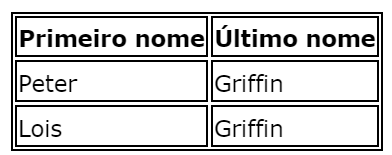
table, th, td {
border: 1px solid black;
}
Recolher bordas da tabela
A border-collapsepropriedade define se as bordas da tabela devem ser recolhidas em uma única borda:
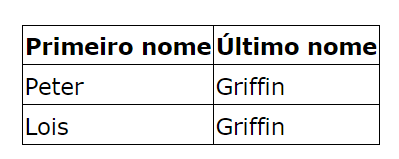
<!DOCTYPE html>
<html>
<head>
<style>
table {
border-collapse: collapse;
}
table, td, th {
border: 1px solid black;
}
</style>
</head>
<body>
<h2>Let the borders collapse:</h2>
<table>
<tr>
<th>Firstname</th>
<th>Lastname</th>
</tr>
<tr>
<td>Peter</td>
<td>Griffin</td>
</tr>
<tr>
<td>Lois</td>
<td>Griffin</td>
</tr>
</table>
<p><b>Note:</b> If a !DOCTYPE is not specified, the border-collapse property can produce unexpected results
in IE8 and earlier versions.</p>
</body>
</html>
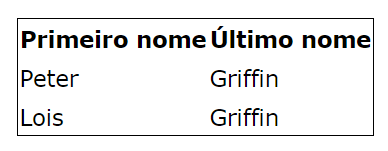
table {
border: 1px solid black;
}
Largura e altura da tabela
A largura e a altura de uma tabela são definidas pelas propriedades width e height.
O exemplo abaixo define a largura da tabela para 100% e a altura dos <th> elementos para 50px:
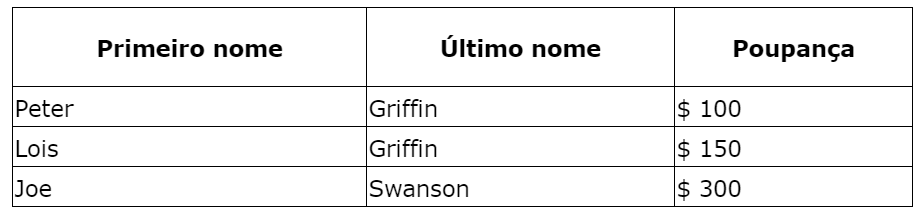
<!DOCTYPE html>
<html>
<head>
<style>
table, td, th {
border: 1px solid black;
}
table {
border-collapse: collapse;
width: 100%;
}
th {
height: 50px;
}
</style>
</head>
<body>
<h2>The width and height Properties</h2>
<p>Set the width of the table, and the height of the table header row:</p>
<table>
<tr>
<th>Firstname</th>
<th>Lastname</th>
<th>Savings</th>
</tr>
<tr>
<td>Peter</td>
<td>Griffin</td>
<td>$100</td>
</tr>
<tr>
<td>Lois</td>
<td>Griffin</td>
<td>$150</td>
</tr>
<tr>
<td>Joe</td>
<td>Swanson</td>
<td>$300</td>
</tr>
<tr>
<td>Cleveland</td>
<td>Brown</td>
<td>$250</td>
</tr>
</table>
</body>
</html>
Alinhamento horizontal
A text-alignpropriedade define o alinhamento horizontal (como esquerda, direita ou centro) do conteúdo em <th> ou <td>.
Por padrão, o conteúdo dos elementos <th> é alinhado ao centro e o conteúdo dos elementos <td> é alinhado à esquerda.
O exemplo a seguir alinha o texto à esquerda em <th> elementos:
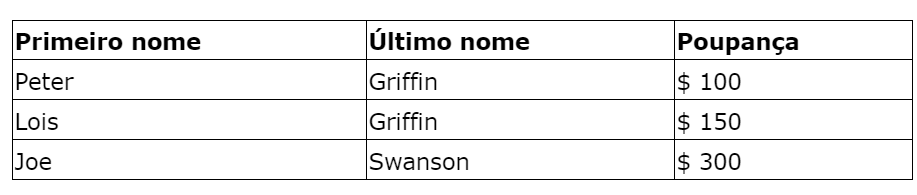
Alinhamento vertical
A vertical-alignpropriedade define o alinhamento vertical (como superior, inferior ou central) do conteúdo em <th> ou <td>.
Por padrão, o alinhamento vertical do conteúdo em uma tabela é intermediário (para os elementos <th> e <td>).
O exemplo a seguir define o alinhamento vertical do texto na parte inferior dos elementos <td>:
Table Padding
Para controlar o espaço entre a borda e o conteúdo em uma tabela, use a paddingpropriedade nos elementos <td> e <th>:
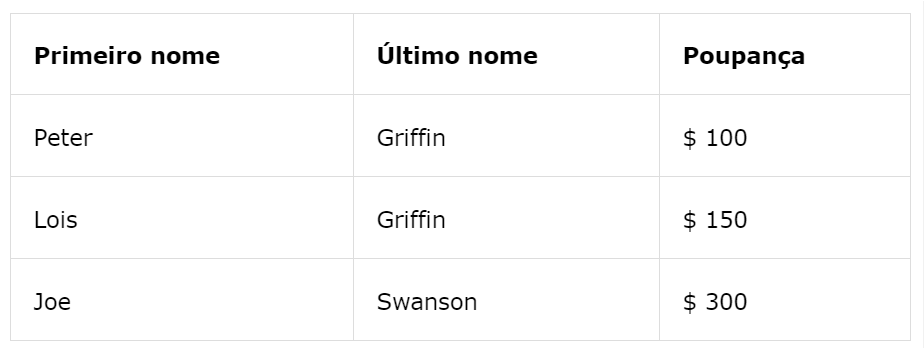
th, td {
padding: 15px;
text-align: left;
}
Divisores horizontais
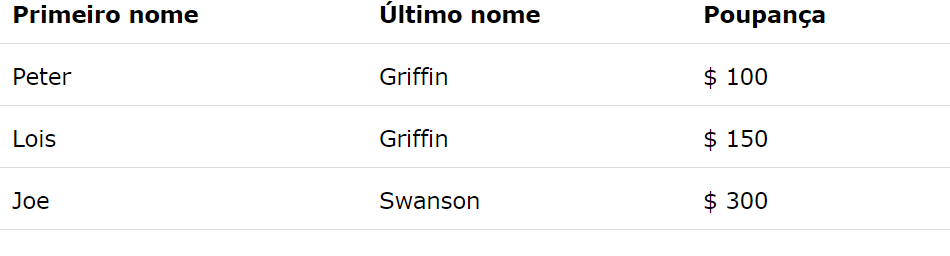
th, td {
border-bottom: 1px solid #ddd;
}
Passe o mouse
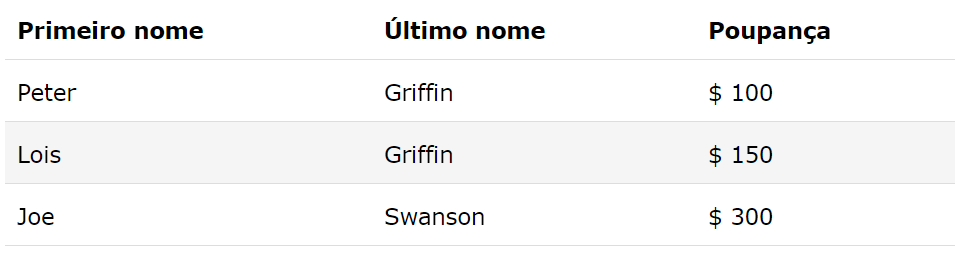
tr:hover {background-color: #f5f5f5;}
Tabelas listradas
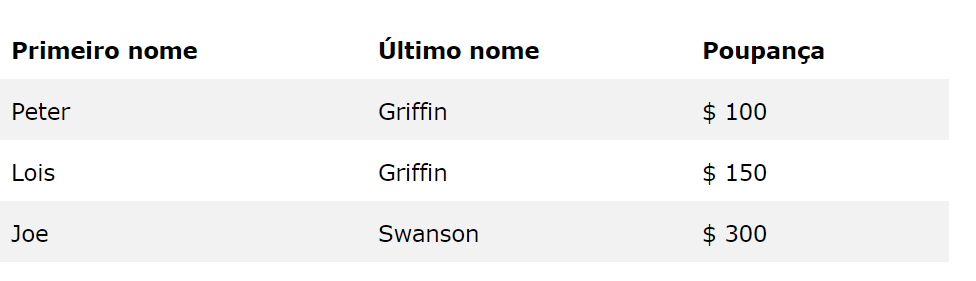
tr:nth-child(even) {background-color: #f2f2f2;}
<!DOCTYPE html>
<html>
<head>
<style>
table {
border-collapse: collapse;
width: 100%;
}
th, td {
text-align: left;
padding: 8px;
}
tr:nth-child(even) {background-color: #f2f2f2;}
</style>
</head>
<body>
<h2>Striped Table</h2>
<p>For zebra-striped tables, use the nth-child() selector and add a background-color to all even (or odd) table rows:</p>
<table>
<tr>
<th>First Name</th>
<th>Last Name</th>
<th>Points</th>
</tr>
<tr>
<td>Peter</td>
<td>Griffin</td>
<td>$100</td>
</tr>
<tr>
<td>Lois</td>
<td>Griffin</td>
<td>$150</td>
</tr>
<tr>
<td>Joe</td>
<td>Swanson</td>
<td>$300</td>
</tr>
<tr>
<td>Cleveland</td>
<td>Brown</td>
<td>$250</td>
</tr>
</table>
</body>
</html>
Tabela responsiva
Uma tabela responsiva exibirá uma barra de rolagem horizontal se a tela for muito pequena para exibir o conteúdo completo:
<!DOCTYPE html>
<html>
<head>
<style>
table {
border-collapse: collapse;
width: 100%;
}
th, td {
text-align: left;
padding: 8px;
}
tr:nth-child(even) {background-color: #f2f2f2;}
</style>
</head>
<body>
<h2>Responsive Table</h2>
<p>A responsive table will display a horizontal scroll bar if the screen is too
small to display the full content. Resize the browser window to see the effect:</p>
<p>To create a responsive table, add a container element (like div) with <strong>overflow-x:auto</strong> around the table element:</p>
<div style="overflow-x:auto;">
<table>
<tr>
<th>First Name</th>
<th>Last Name</th>
<th>Points</th>
<th>Points</th>
<th>Points</th>
<th>Points</th>
<th>Points</th>
<th>Points</th>
<th>Points</th>
<th>Points</th>
<th>Points</th>
<th>Points</th>
</tr>
<tr>
<td>Jill</td>
<td>Smith</td>
<td>50</td>
<td>50</td>
<td>50</td>
<td>50</td>
<td>50</td>
<td>50</td>
<td>50</td>
<td>50</td>
<td>50</td>
<td>50</td>
</tr>
<tr>
<td>Eve</td>
<td>Jackson</td>
<td>94</td>
<td>94</td>
<td>94</td>
<td>94</td>
<td>94</td>
<td>94</td>
<td>94</td>
<td>94</td>
<td>94</td>
<td>94</td>
</tr>
<tr>
<td>Adam</td>
<td>Johnson</td>
<td>67</td>
<td>67</td>
<td>67</td>
<td>67</td>
<td>67</td>
<td>67</td>
<td>67</td>
<td>67</td>
<td>67</td>
<td>67</td>
</tr>
</table>
</div>
</body>
</html>
<< Anterior Listas CSS
Deixe um comentário